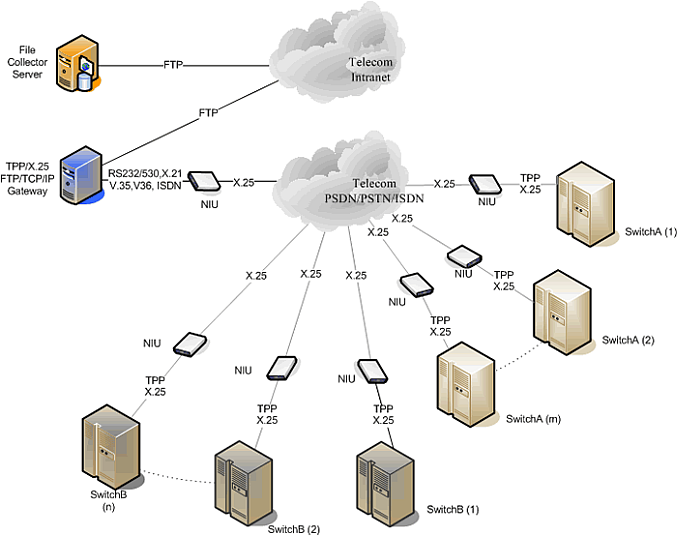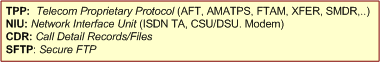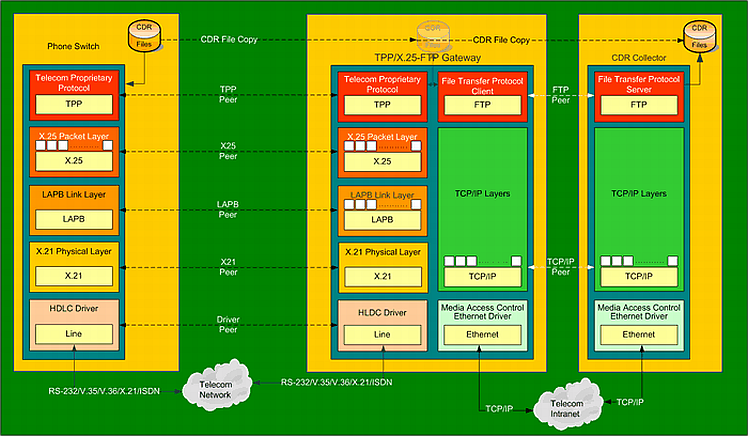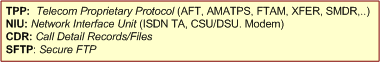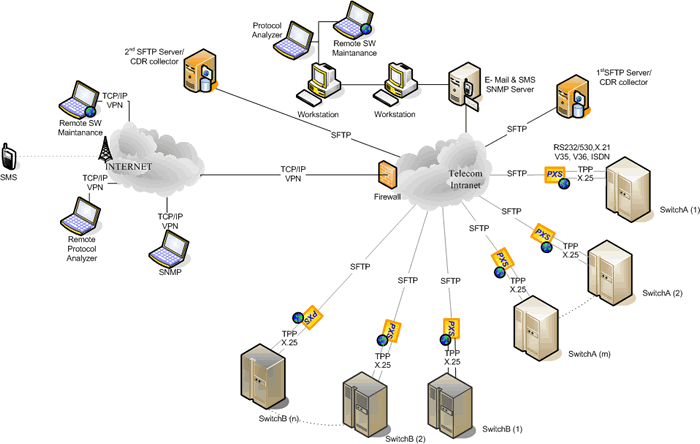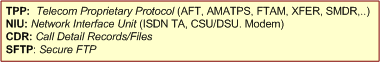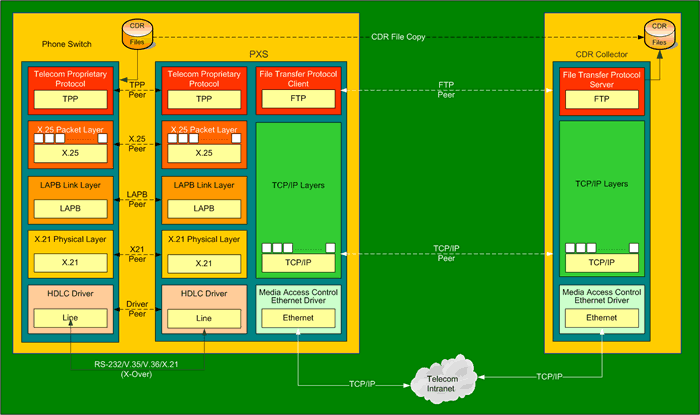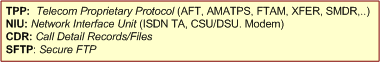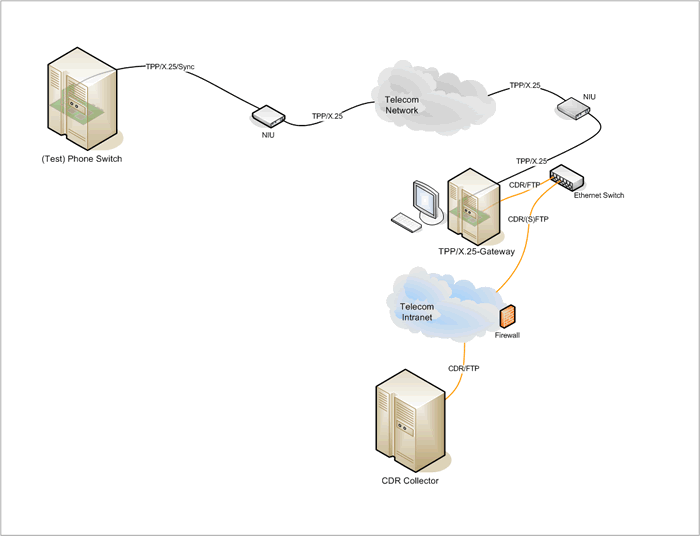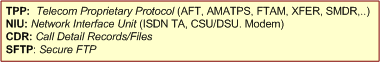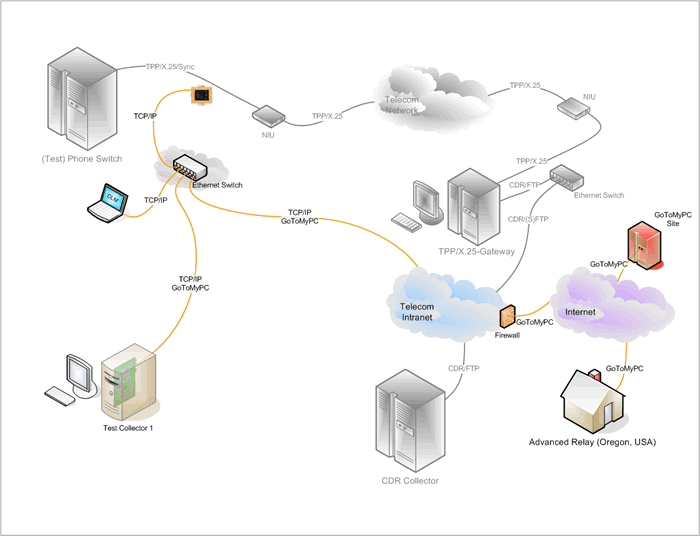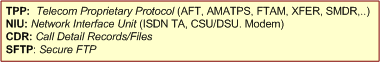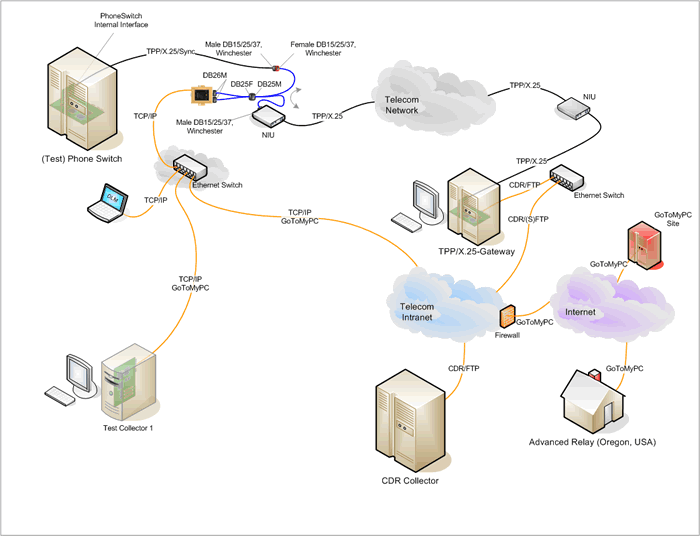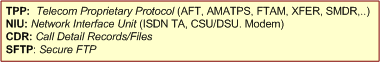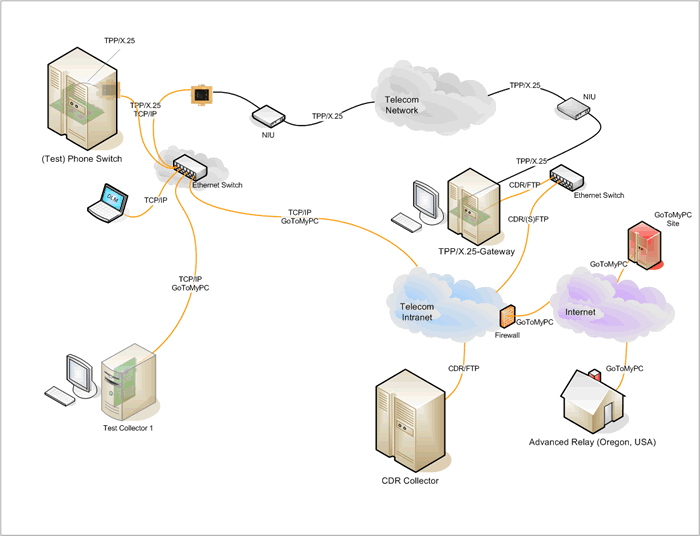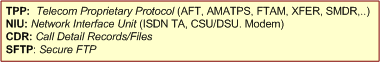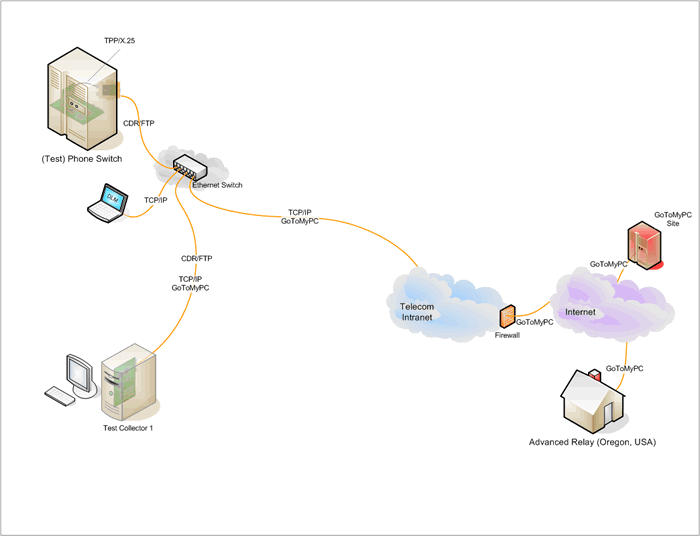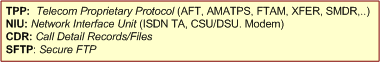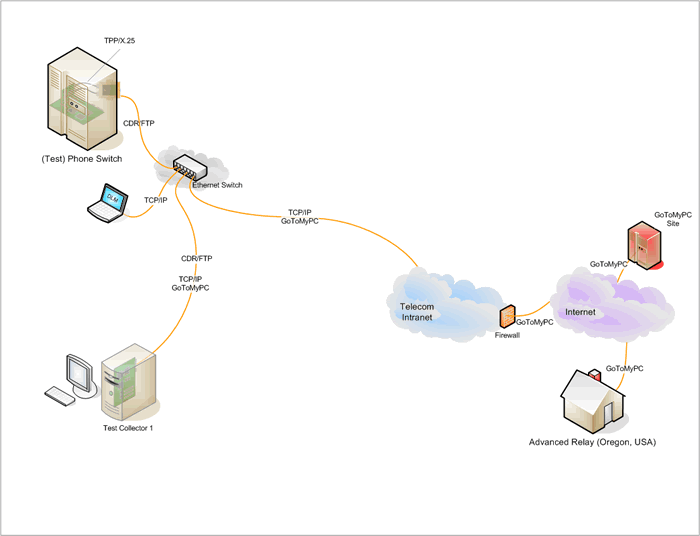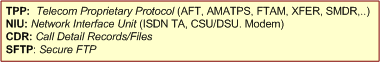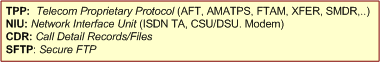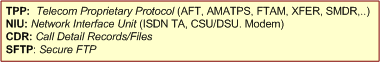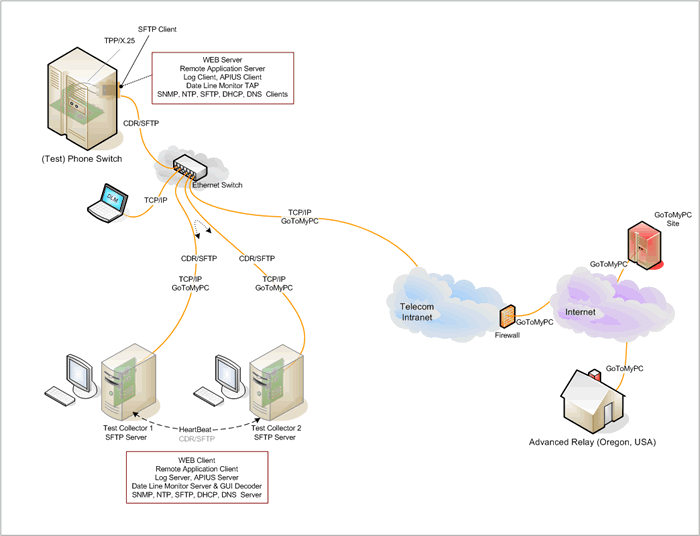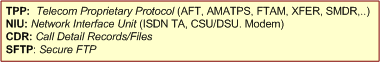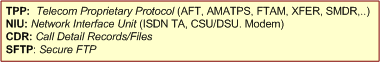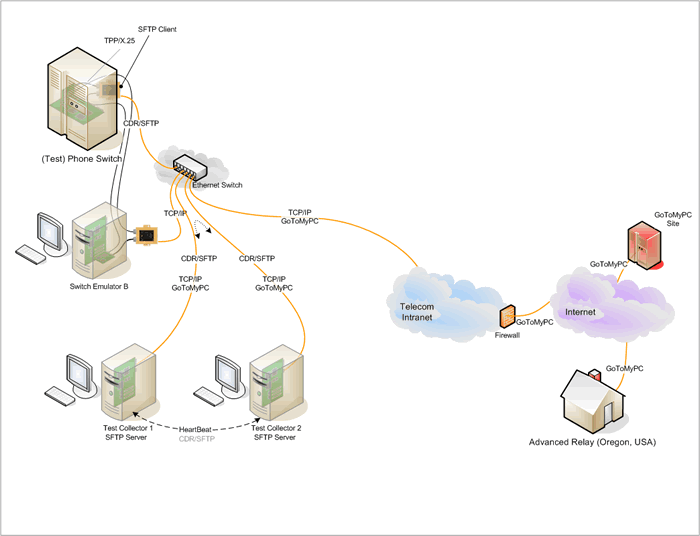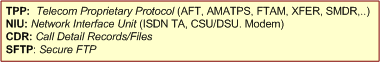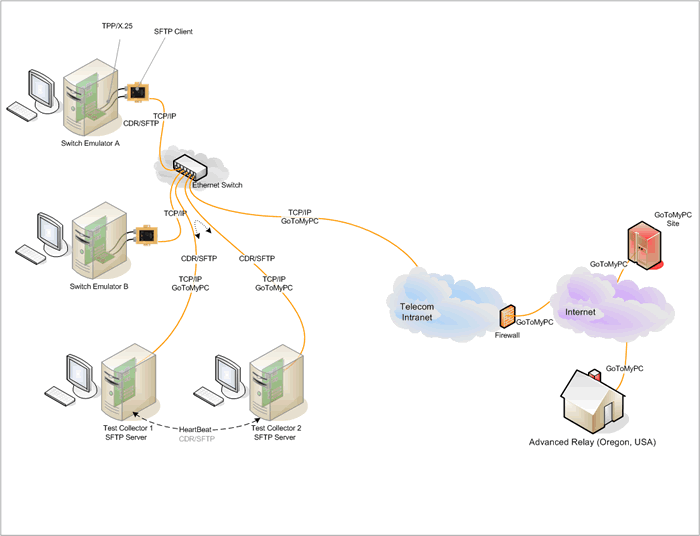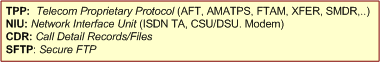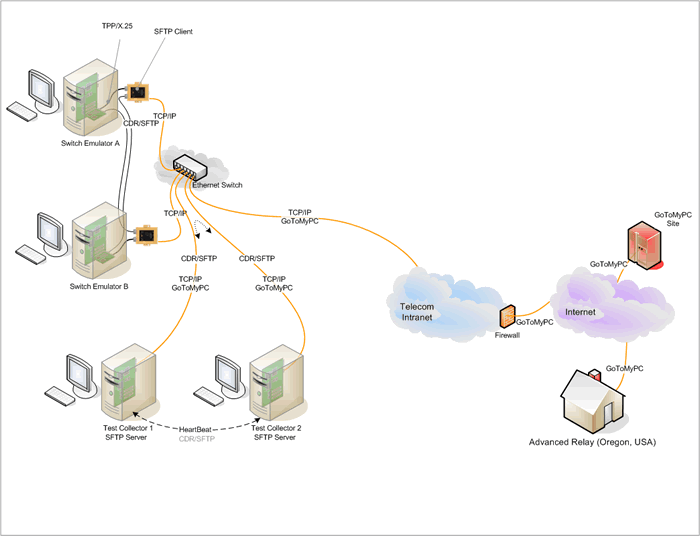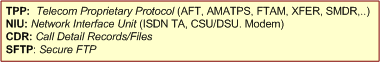If a qualified
technical support person from the Telecom and the switch manufacturer is available,
we can remotely control the tests from our facility in Eugene, Oregon. For
the tests we need a PC with Windows XP Professional English version
installed. We will also provide one or two PXS units and the specified
cables. A breakout-box, DB25 gender-changer and DB25 RS-422 Null-Modem
plug will be very useful. Also, the customer should be prepared to
resolder cables if required. To provide a secure connection we recommend
using the services of
GoToMyPC, an mediator that ensures secure
connection from our office to the test site. Otherwise, a VPN connection can be used.
Through the secure connection, we can access the Windows XP PC and the PXS. Both should
be connected to a local 100 Mbps Ethernet switch.
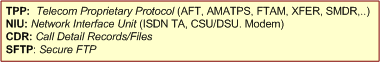
Legend