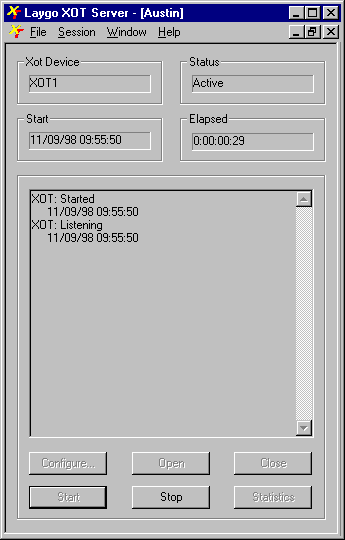
laygoxot is a 32-bit Windows control program for the LayGO XOT Server. It provides a graphical user interface which allows the user to control and monitor the status of the server. laygoxot runs under Windows 9x or Windows NT. It relies on a LayGO RPC Server on the same machine to provide access to clients running on any platform for which the LayGO RPC API is available.
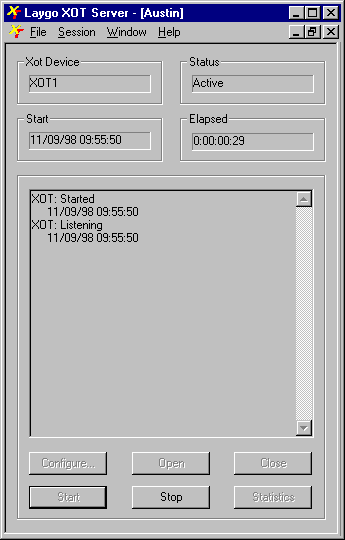
laygoxot has no special installation requirements. It is implemented as a single file, laygoxot.exe. Of course, the system RPC libraries and the LayGO RPC libraries must be installed. laygoxot requires that a LayGO RPC Server be running on the same system.
The command-line syntax for laygoxot is:
laygoxot [-a][-d <device database>][-s <service database>][ini file]
Command-line options are case sensitive.
| Command-Line Options | |
|---|---|
| [ -a ] | By default, laygoxot waits for the user to press the Open and Start buttons to initiate each XOT session. The -a option tells laygoxot to initiate the configured XOT sessions automatically at startup. |
| [ -d <device database>] | By default, laygoxot uses the default device database. The -d option specifies the full path name of the device database to be used instead. |
| [ -s <service database>] | By default, laygoxot uses the default service database. The -s option specifies the full path name of the device database to be used instead. |
| [ <initialization file> ] | By default, laygoxot configures the server using the list of XOT sessions given in laygoxot.ini. If present, the last argument on the command-line specifies the full path name of the initialization file to be used instead. |
The initialization file is a plain text file in which each line gives details of one XOT session. A session description has the following tab delimited fields:
| Field | Description |
|---|---|
| Title | Name to display in title bar when window is active. |
| Device | Name of XOT device in the device database. |
| IP Address | IP address of the remote XOT server (e.g. Cisco router). |
| Number of PVCs | Number of PVCs configured. |
| Number of SVCs | Number of SVCs configured. |
| PVC Window Size | Modulo 8 window size for PVCs. |
| PVC Packet Size | Maximum packet size for PVCs. |
| PVC Inititiator Interface | Name of local interface configured for PVCs at remote server. |
| PVC Responder Interface | Name of remote interface for PVCs on remote server. |
Lines which are blank or which begin with # are ignored. The following is a sample initialization file for 2 XOT sessions:
#****************************************************************** # # Initialization file for the LayGO XOT Server. # #****************************************************************** # #Title Device IP Address P S Wsz Psz Init Resp # Austin XOT1 192.168.168.252 8 8 2 128 Serial0 Serial0 Dallas XOT3 192.168.168.253 0 8
Client programs using SVCs must use call request packets which include standard DTE addressing and optional facility packet and window size negotiation parameters.
All session options which can be set in the initialization file can also be set through the XOT Session Configuration dialog accessible from the "Configure..." button before opening the session.
At startup, laygoxot creates a separate window for each XOT session listed in the initialization file. The windows are listed in the Windows submenu of laygoxot's main menu. You can cycle through the windows using <Ctrl-Tab> or select a particular window from the Windows submenu.
The Session submenu of laygoxot's main menu contains items to start and stop all XOT sessions at once to make it easy to bring up and shutdown the server.