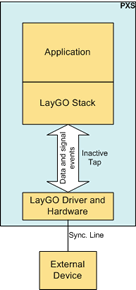
Live data capture is an invaluable debugging and monitoring capability built into all LayGO programs running on the PXS.
Live data capture is accomplished by using the LayGO Data Line Monitoring (DLM) facilities. The LayGO stack included in the PXS firmware, comes with all necessary support for a "software tap":
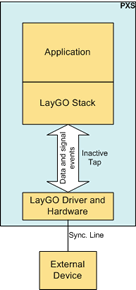
The tap is normally inactive. When the tap is activated all the events (data and signal changes) are transmitted via TCP/IP to a DLM server (typically wxdlmserver) running on a different machine. A DLM monitor program (typically wxdlmonitor) which can run on the same machine as the DLM server program, will receive, display and possibly write to disk the DLM events. The capture files can be converted to .cap format for further analysis using a decoder like Wireshark.
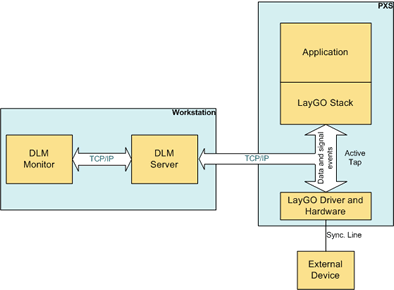
To set up live data capture, you will have to do the following:
DLMHOST environment
variable equal to the IP address or name of the machine running the DLM server program. If, for example,
wxdlmserver is running on the host with IP address
192.168.168.144 you will set the environment to DLMHOST=192.168.168.144