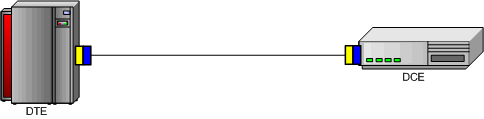
The PXS will tap the link between a DTE and a DCE:
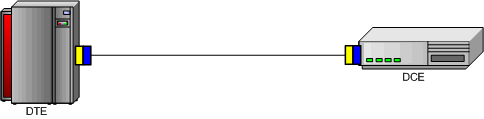
The following figure shows the special cable setup used to tap the line:
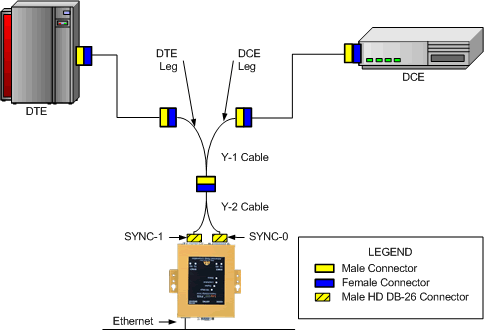
First, a Y-1 cable is inserted in the link between the DTE and DCE. Then a Y-2 cable
is used to connect the Y-1 cable to the PXS.
It is important to connect the leg labeled DTE of the Y-1 cable to the DTE and
the leg labeled DCE to the DCE. Normally this is not a problem because of the
gender of the connectors.
It is also very important to connect the legs of the Y-2 cable to the corresponding
ports in the PXS: the SYNC-0 leg to port SYNC0 and SYNC-1
leg to port SYNC1.
The PXS also requires an Ethernet connection to transmit monitored data to a client.