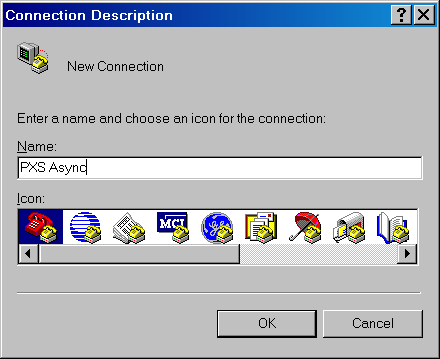
For the PXS, a serial connection between the asynchronous port and a COM port on a PC is the preferred method for configuring the PXS's IP address.
The PXSe does not have an asynchronous port available by default. To change the
default IP address, the procedure described in
Telnet connection should be followed. If the RedBoot
async option is enabled,
The SYNC/ASYNC port will be placed in asynchronous mode when RedBoot starts.
The rest of this page explains the procedure to connect to the PXS asynchronous port and get a RedBoot command prompt.
You will need a terminal emulation program such as HyperTerminal. In Windows, you will find HyperTerminal in Start → Programs → Accesories → Communications menu. Start HyperTerminal and enter a connection name in the Connection Description dialog:
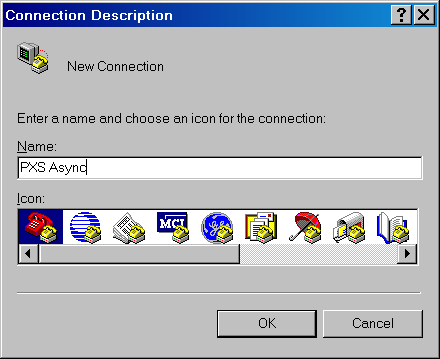
Click the button to bring up the Connect To dialog:
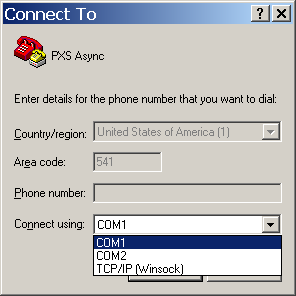
From the "Connect using" drop-down list, select an available COM port. (This is the port where you will connect the null modem cable.) Click the button. In the Communication Properties dialog, select the values shown below and click the button.
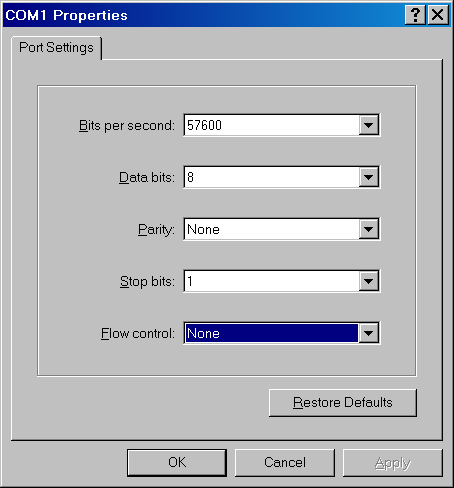
Note that the lower left corner of the terminal emulator shows Connected.
Connect the selected PC COM port to the PXS asynchronous port, using the null modem
cable. Connect the AC power adaptor to a wall socket and to the +5VDC input on
the PXS.
On the terminal emulator screen you will see a banner followed by the RedBoot prompt:
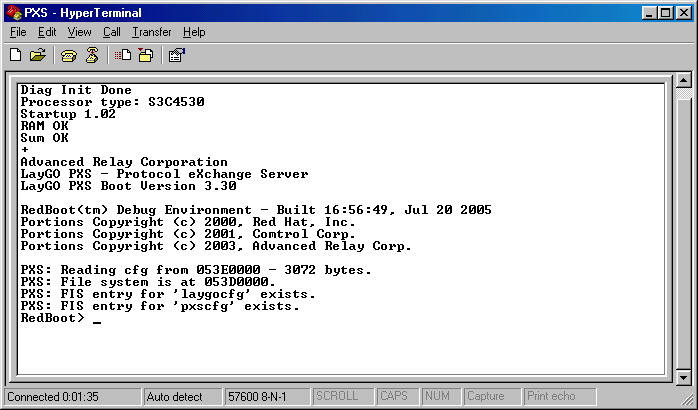
At the RedBoot prompt, press <Enter>. This will disable the autoloading
of the default application. If you do not disable the autoloading feature of the bootloader within
the timeout period (the default is 15 seconds), the default application will be loaded from flash
memory and started. If this happens, you will have to reset the PXS by disconnnecting and re-applying power.
After you have disabled autoloading, you can view and change the current settings or update the installed software.