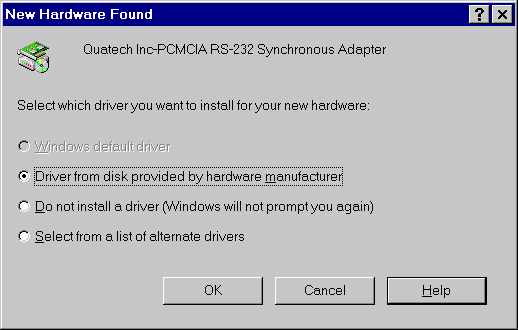
LayGO device drivers for PCI boards and PCMCIA cards support Windows Plug and Play installation under Windows 9x. This eliminates manual configuration of hardware parameters in most cases. The files required for installation are located in the LayGO drv directory:
Windows 95 will normally display the New Hardware Found dialog when it detects new Plug and Play hardware.
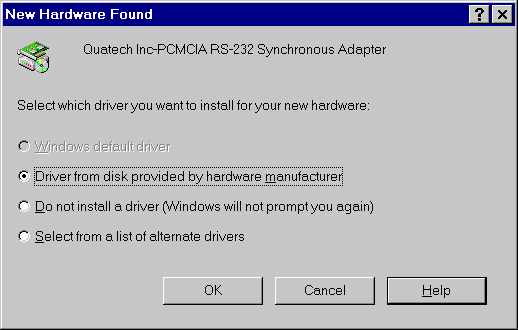
Select the Driver from disk option and click .
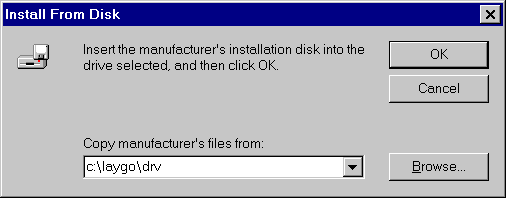
Enter the path to the LayGO drv directory and click to complete installation.
Windows 98 will normally start the Add New Hardware Wizard when it detects new Plug and Play hardware. Click until the following page appears:
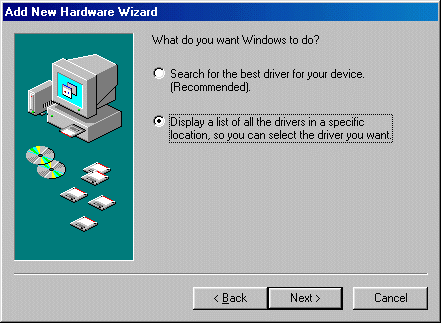
Select the Display a list option and click .
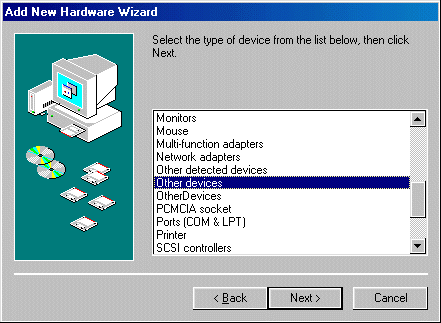
Select Other devices click .
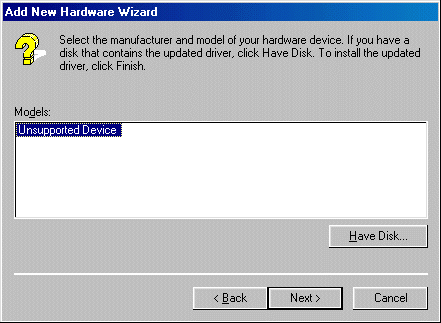
Click .
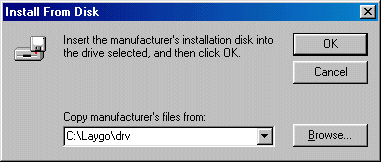
Enter the path to the LayGO drv directory and click .
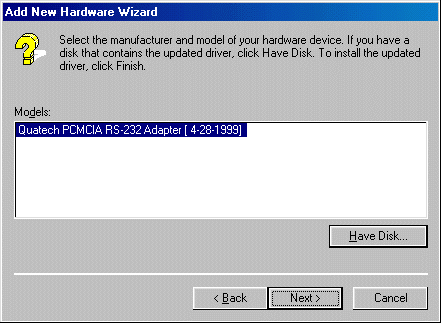
Select the model and click .
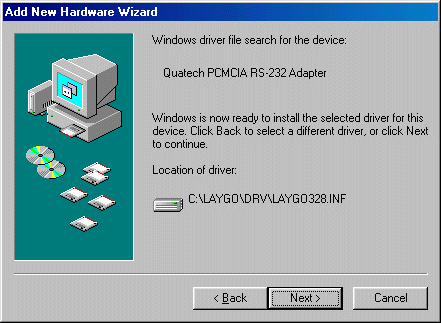
Click to install the driver, then click on the last page to complete the installation.