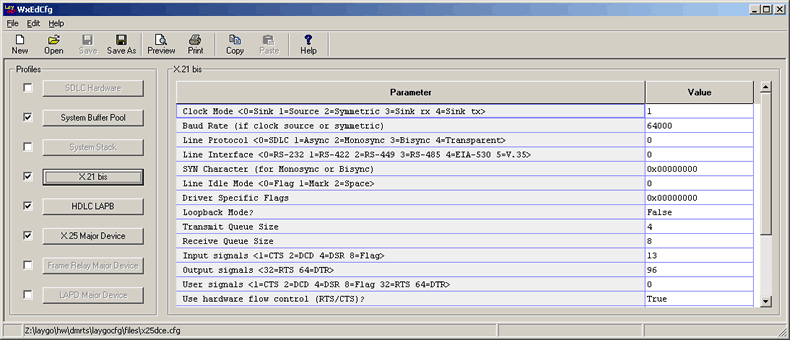
Sample wxedcfg Window
wxedcfg is a Windows program used to create and edit configuration files. It can be used in place of the edcfg command line utility.
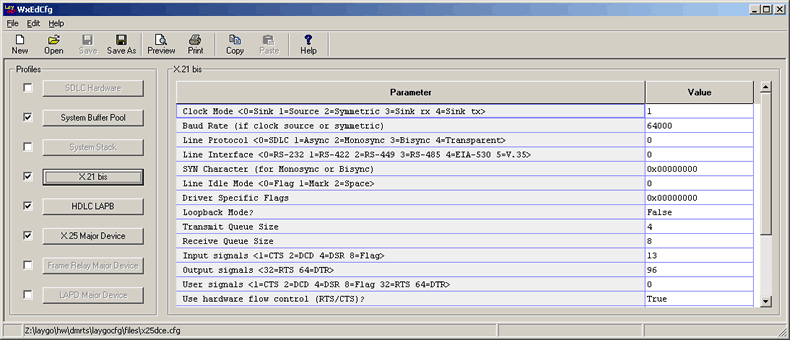
wxedcfg [cfg file name]
If invoked with a cfg file name wxedcfg will open that file for editing. Otherwise it will start with a new (empty) configuration file.
To include a profile for a protocol in a configuration file, click the corresponding checkbox. The button with the protocol name will be enabled. Press the button to view the contents of a profile or to edit it.
To edit a value in a profile, click on the value field and an editor for the value will be displayed.